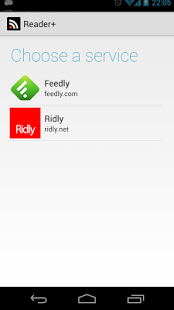Reader+ | Reader Plus 3.0
Paid Version
Publisher Description
Reader+ (formerly Reader HD) - a flexible RSS/ATOM feed reader optimized for 4.0+ Android tablets and phones. It is simple, clean, and clear but full featured.
Highlights:
★ Syncs with Feedly
★ Simple, clean, clear and optimized user interface for both phones and tablets
★ Two reading layouts: Magazine and Classic
★ Two working modes: Online and Offline
★ Cache images for offline reading (optional)
★ 2-way synchronization
★ Auto update (default but optional)
★ Easy to view articles by feeds/tags
★ Mark all as read
★ Subscription management
★ Swipe left/right or using navigation buttons to view previous/next articles
★ Auto mobilize articles to view full content
★ Support both portrait and landscape mode
★ Multiple themes: Dark, Light, Gray, and Blue
★ Widgets
★ Image gallery
★ Support listening Podcast feeds
★ Fully customizable: Appearance, Synchronization, Image, Notification...
NOTES: Please contact us by email for bugs report. If you have any idea/suggestion, please post it here: http://readerhd.uservoice.com
We will try all the best to give you a great experience when using our products. Thank you.
About Reader+ | Reader Plus
Reader+ | Reader Plus is a paid app for Android published in the Newsgroup Clients list of apps, part of Communications.
The company that develops Reader+ | Reader Plus is Age of Mobile. The latest version released by its developer is 3.0. This app was rated by 2 users of our site and has an average rating of 3.0.
To install Reader+ | Reader Plus on your Android device, just click the green Continue To App button above to start the installation process. The app is listed on our website since 2013-08-16 and was downloaded 346 times. We have already checked if the download link is safe, however for your own protection we recommend that you scan the downloaded app with your antivirus. Your antivirus may detect the Reader+ | Reader Plus as malware as malware if the download link to com.ageofmobile.reader is broken.
How to install Reader+ | Reader Plus on your Android device:
- Click on the Continue To App button on our website. This will redirect you to Google Play.
- Once the Reader+ | Reader Plus is shown in the Google Play listing of your Android device, you can start its download and installation. Tap on the Install button located below the search bar and to the right of the app icon.
- A pop-up window with the permissions required by Reader+ | Reader Plus will be shown. Click on Accept to continue the process.
- Reader+ | Reader Plus will be downloaded onto your device, displaying a progress. Once the download completes, the installation will start and you'll get a notification after the installation is finished.